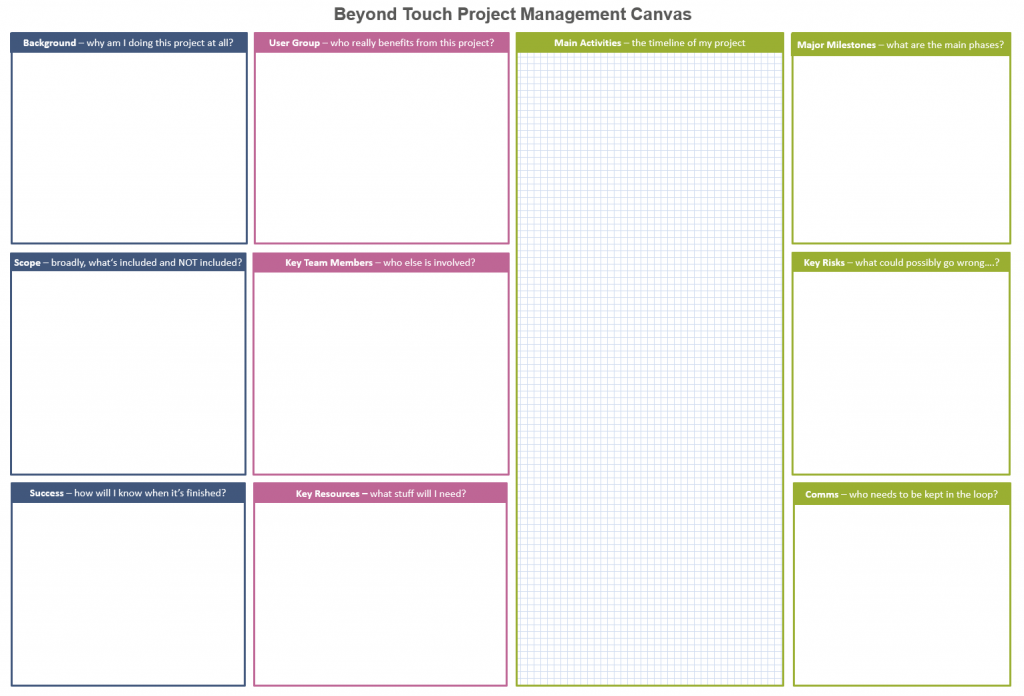Definition of project management
Project management is the practice of initiating, planning, executing, controlling, and closing the work of a team to achieve specific goals and meet specific success criteria. The primary challenge of project management is to achieve all of the project goals within the given constraints. These constraints typically include scope, time, and budget while optimizing the allocation of necessary resources.
Benefits of project management
There are several benefits to implementing project.
One key benefit of project management is that it helps to ensure that projects are completed on time, within budget, and according to scope. This means that project managers can effectively plan and allocate resources, monitor progress, and make necessary adjustments to keep the project on track. Additionally, project management helps to improve communication between team members, stakeholders, and other key parties involved in the project. By setting clear goals and objectives, project management helps to ensure that everyone is on the same page and working towards a common goal.
Project Management Process
The project management process typically involves the following key steps. Initiation is the first phase of a project where the project is broadly defined. Planning involves detailed planning to identify tasks, resources, timelines, and budget requirements. Execution is when the project plan is put into action, requiring effective communication and coordination among team members. Project managers must closely monitor progress and address any issues promptly to keep the project on track.
Project management software can help.
Each of the following tools offers unique features and benefits, making them suitable for different types of projects and team needs. They might not provide the important project management methodologies, but they will allow you to stay on top of live projects. Monday.com is highly customisable and visual, Microsoft Project is powerful and integrates well with other Microsoft 365 tools, and Trello offers simplicity and flexibility with a strong focus on visual task management.
Monday.com is a versatile project management tool designed to simplify the way teams work together. It offers a highly visual and intuitive platform that supports a wide range of use cases through customizable templates. Users can easily pick a template that fits their workflow and customize it to their needs, including tracking time, assigning tasks, and visualizing project progress. The platform encourages collaboration by allowing team members to share files, communicate within the platform, and keep all project-related information in one place. Monday.com also offers various views (e.g., timelines, Kanban) to help teams see the big picture and manage deadlines effectively. The tool is accessible on both desktop and mobile devices, ensuring team members can stay connected and productive regardless of their location
Microsoft Project is a powerful project management software that caters to both small and large initiatives. It is designed to keep users organized, focused, and in charge of their projects. The software is easy to start with and offers a range of management tools that simplify project planning and execution. Microsoft Project supports collaboration through integration with Microsoft Teams, enabling file sharing, chats, meetings, and more. It offers dynamic scheduling based on project duration, effort needed, and team members assigned. Additionally, Microsoft Project provides business intelligence tools, allowing users to create interactive dashboards and gain insights into their projects and programs using Power BI visualization. The platform also supports no-code app development and automated workflows, making it a versatile choice for project management
Trello is known for its simplicity and visual project management approach, using boards, lists, and cards to organize projects and tasks. It is a flexible tool that supports a wide range of project types and workflows. Trello allows for easy task management, with features such as assigning members to cards, setting due dates, adding attachments, and creating checklists. The platform offers various views to bring perspective to work and integrates seamlessly with numerous apps and services like Slack, Outlook, and Salesforce. Trello’s built-in automation, Butler, helps reduce repetitive tasks, allowing teams to focus on more important work. The tool is designed to scale with teams of any size and can be customized to meet unique workflow needs through custom fields and templates. Trello is accessible on both desktop and mobile devices, ensuring team members can manage their projects anytime, anywhere
How do you manage a simple project
Managing a simple project can be done effectively by following a few key steps:
1. Define the project scope: Clearly define the project objectives, project requirements, deliverables, and timeline of the project. Make sure everyone involved understands what needs to be accomplished.
2. Create a project plan: Develop a detailed plan outlining tasks, resources needed, timelines, and budget requirements. This project schedule will help keep everyone on track and ensure that the project stays within scope and project budget.
3. Assign project management roles and responsibilities: Clearly define who is responsible for each task and ensure that everyone knows what is expected of them.
4. Monitor progress: Regularly track the progress of the project against the plan, identify any issues or delays, and take necessary actions to keep the project deadlines on track.
5. Communicate effectively: Keep all team members, project stakeholders , and clients informed about the project’s progress, changes, and any issues that arise. Effective communication is key to ensuring everyone is on the same page and working towards the same goals.
6. Document everything: Keep detailed records of all project-related information, including meeting minutes, decisions made, changes requested, and any other important details. This will help ensure transparency and accountability throughout the project.
7. Implement a system for tracking progress and identifying any potential roadblocks. This could include regular check-ins, status reports, or using project management software to keep everyone updated in real-time.
Incorporate feedback from team members and stakeholders throughout the project to ensure that everyone’s input is considered and incorporated into decision-making processes.
Adjust the project plan as needed based on new information, changing requirements, or unexpected challenges
Introducing the single page project plan.
Project management is a fiendishly difficult business process to get right. Whether you work from a note pad or prefer to run detailed plans backed up with copious amounts of datasheets. Project management templates are great but we need a way to see the bigger picture first. Larger projects that need discussion with a project board benefit from something simple before the detail kicks in. We believe that there are ten things that are worth getting right. So we have created a simple one page plan that allows you to map the project before you feel the need to start using software.
1. Background to the project.
What is the problem that this project will solve? What will happen if you do not run the project at all? What is your solution to the problem. If you can answer these simple questions using S.M.A.R.T. objectives then you have begun.
2. Scope of the project.
Many Project Managers experience scope creep – that is what you set out to do at the beginning mysteriously changes over time. Left unchecked, this cope creep can lead to delays and cost increases, and ultimately a dissatisfied customer. So be sure to state what this project DOES include the following…This project does NOT include the following…
3. Success criteria
Articulating what good will look like for the completed project is part of the Project Initiation Documentation that you need to keep close to hand. If you can explain the project success criteria using S.M.A.R.T. objectives then you are doing well.
4. User groups
Who is the ultimate benefactor of the successful project? If you do not know this – find it out before your run head first into delivery. Successful Project managers take the customer on the journey – everything that is done on the project has this group in mind.
5. Key members of the project team
You may be working alone, or part of a bigger team. You may be leaning on the subject matter expertise of third party contractors and organisations. Have a matrix that states roles and responsibilities for everyone involved.
6. Key Resources
To succeed your project will not only need people but will also need other resources such as materials, venues, services, and a budget. If you are missing any of these from your list I suggest you dig a bit deeper into the detail. Excel should be your best friend for this.
7. Activity planning
Most projects are time-based, therefore you will need a list of tasks that need to be run in a certain order. Use a PERT diagram to get down the big stuff and then dig into the detail with a timeline based Gantt chart.
8. Milestones and deliverable
Along the journey of completing a time-based project plan you will need to put in Milestones – a target date when something will be completed. You may also need to list some deliverables – these are the tangible outputs of the project and will be evidenced to the team and/or the client to demonstrate progress made to date.
9. Key risks
Every project needs a Risk Register, often created in Excel. It shows what are the things that might go wrong and thus hinder progress. Your list would show the likelihood of it happening and the impact of this risk if it occurred. Use numbers to allow for the easy ranking of risks. Don’t forget that for every risk that is identified there should be mitigation steps to deal with it if it does occur. It is not uncommon to start off a project with just a few risks and then to add more and retire some as time passes.
10. Stakeholder communications
It is vital that you keep all parties in the loop on the progress of the project. Agree who you need to talk to, how you will do it, and the frequency of these communications. This is most important on complex projects where the experiences of PMs with relevant work experience can keep the information flowing.
According to the Project Management Institute, 20 percent of project failures are caused by poor communication.
Source: kissflow.com
By using this simple guide you can start projects knowing that the basics are covered.
Need some help with training your team – call us to find how we can empower your organization with the right PM tools for you and your teams.